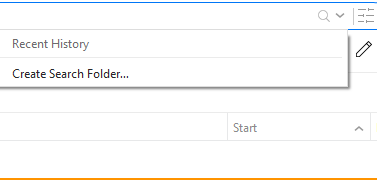
The Calendar offers an easy way to keep track of appointments, schedule your time and share your calendar with other people through the CalDAV protocol, as well as contacts through CardDAV protocol (if available).
You might ask, "what's wrong with conventional calendars, you know, the ones made of paper?" To which we say, you might as well have asked, what's wrong with the telegram? Or the steam engine? This product's calendar does everything that conventional calendars do and a large number of other advanced and useful features - for example up-to-date weather forecast for a few upcoming days.
Events recorded in the calendar can be reminded by visual alerts. The calendar can be arranged into various layouts. One can hardly get paper calendars to switch between day, week or month layouts or to send out invitations and collect responses for organizing meetings and other events, or even fill itself up with your regular events! Yet this product's Calendar can do all that with a few mouse clicks.
The following links will show you - how to get started or work with more than one calendar, how to work with the calendar's toolbar and different layouts, how to change the calendar's preferences and especially how to work with events, and add event requests.
Creating Search Folders for Calendar
It is possible to create a search folder from relevant search process by right-clicking on the down-pointing arrow next to the search bar and selecting Create Search Folder... from the context menu.
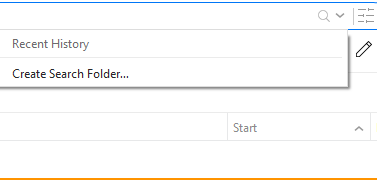
Please note that this is the only way to create search folders for calendar.